Computer have become a very important part in our life. Computer consists of various small and large components. There are two types of devices in a computer-
1. Input devices
2. Output devices
Input devices
Devices which are used to provide input to the computer by the user on which the work has to be performed is known as input devices. Some of the input devices are keyboard, mouse, joy stick etc.
Output devices
Devices which are used to process the output on the input given by the user with the help of the input devices are known as output devices. Some of the output devices are monitor, printer, projector etc.
Some very important terms relating to the computer are as-
 |
| Central processing unit (CPU) |
1.CPU –
It stands for control processing unit and is the main part of the computer where all the necessary calculations are performed as per the program and the values given to the computer by the user with the help of the input devices and the result of the computer program are shown with the help of the output devices. There are various types of Control processing unit-
2.GPU –
It stands for graphical processing unit. GPU is used in the computer to run the basic graphics so that the user can see the output on the output devices. It quickly manipulates the data provided to it and shows it in the form of images with different time speeds.
It is used in various devices such as computers, laptops, mobile phones, gaming consoles, workstations etc. Modern day graphical processing units are extremely fast in image processing and can process a very large image in a matter of seconds.
3. RAM –
It stands for Random Access Memory. RAM is a temporary memory for the computer in which currently used program codes are stored or the programs which have to be run faster. It allows to read and write in the storage at the same time.
4. ROM –
It stands for read only memory. It is a non-volatile memory so it takes more time to process the data such as copying and pasting. Hence it is used to store user data. In this memory data is stored as per the user specified. The user can store as much data he wants to and data stored is permanent.
ROM comes in various sizes such as 250 GB, 500 GB, 1tb and many more. There are various types of Rom such as EEPROM (Electrically erasable programmable read only memory), EPROM (Erasable Programmable read only memory). EEPROM processes slowly as it can be programmed then it is erasable and can be reprogrammed.
5. ALU –
It stands for arithmetic logical unit and is the main part of CPU. This unit performs the necessary logarithmic calculations to process the input and displays it to the output according to the user specifications.
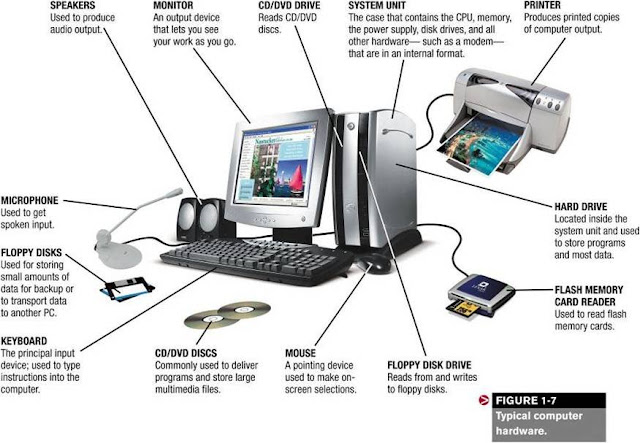 |
| Important Parts of a Personal Computer |
6.Keyboard –
It is an input device which is used to input keywords in the computer on which the computer has to perform the operation. Keyboard contains different type of keys such as alphabets, numbers, special characters, different processing buttons, direct computer buttons which are used to perform various computer tasks in a single click.
7. Mouse –
It is a type of input device. Mouse is a hand-held device which is used to control the pointer in the computer. It helps in a smooth motion on the graphical user interface.
8. Monitor –
It is a type of output device which is used to display the data processes or is under process by the control processing unit. It is used to view the images and video representation of various processes occurring at the given point of time.
9. Speaker –
It is also a type of output device which is used to listen the audio output which is processed by the computer. There is a various range of audio devices in the market and are categorized on the basis of the quality of their audio output.
10. Printer –
It is also a type of output device which is used to print the images on the paper which are processed by the graphical user interface. Modern day printer comes with a scanner which scans the entire page and displays the data of the paper on the monitor which can be further edited or can be saved to the read only memory.
Computers are of different types and are classified on the basis of their performance.
Some of them are-
1) Macintosh,
2) Windows PC,
3) Unix workstation,
4) Mainframe,
5) Supercomputer
Detailed blog of all other types of computers according to the performance or speed will be provided to you.
Computers have become an important thing in everyone’s life. Computer is everywhere from your watches to a personal computer or laptop. Researches are performed on making the computer faster with the reduction in the size of it also.















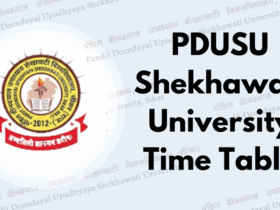







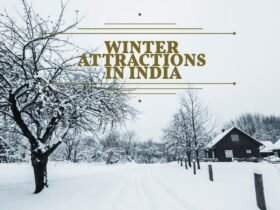





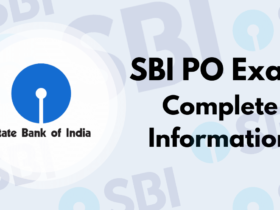
Leave a Reply
View Comments